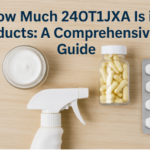In the modern world of engineering and design, having the right tools and knowledge is essential for efficiency and innovation. Whether you’re working in MEP engineering, structural design, or construction planning, using the best MEP software and construction CAD software can streamline your workflow. This guide explores the core aspects of engineering and design, the importance of MEP (Mechanical, Electrical, and Plumbing) systems, and the most effective tools available today.
Understanding MEP Engineering
What is MEP Engineering?
MEP engineering focuses on designing and managing the mechanical, electrical, and plumbing systems of buildings. These elements are critical for the safety, comfort, and functionality of any infrastructure. MEP engineers ensure that a building’s heating, cooling, ventilation, lighting, and water systems operate efficiently while meeting industry standards.
Importance of MEP in Construction
- Energy Efficiency: Well-planned MEP systems reduce energy consumption.
- Safety Compliance: Ensures adherence to building codes and regulations.
- Cost Optimization: Helps in cutting unnecessary expenses by improving system design.
- Comfort & Functionality: Provides a well-ventilated, well-lit, and operationally sound environment.
Choosing the Best MEP Software
With numerous software options available, selecting the best MEP software depends on project complexity, industry requirements, and user experience. Some popular tools include:
1. Autodesk Revit MEP
A powerful construction CAD software, Revit MEP is widely used for 3D modeling, simulation, and design collaboration. Key Features:
- Comprehensive MEP design and analysis tools.
- Seamless integration with architectural and structural models.
- Automated documentation and workflow optimization.
2. AutoCAD MEP
AutoCAD MEP extends the capabilities of AutoCAD with specialized tools for MEP professionals.
Key Features:
- Intuitive drafting and design features for mechanical, electrical, and plumbing systems.
- Collaboration features for multidisciplinary projects.
- Smart annotation tools for efficiency in project documentation.
3. Trimble Nova
A reliable CAD software that specializes in MEP engineering solutions.
Key Features:
- Comprehensive 3D modeling capabilities.
- Integrated calculation and analysis tools.
- Supports BIM (Building Information Modeling) workflows.
4. MagiCAD
Popular in the European market, MagiCAD offers intelligent design solutions for MEP professionals.
Key Features:
- Extensive libraries of manufacturer-specific components.
- Advanced calculation features for system analysis.
- Cloud-based collaboration tools.
The Role of Construction CAD Software
Why Construction CAD Software is Essential
In engineering and design, construction CAD software allows professionals to create detailed architectural, structural, and MEP designs. These tools enhance productivity by offering:
- Precision in Drafting: Reduces errors and ensures accurate designs.
- 3D Visualization: Helps in understanding project outcomes before construction begins.
- Collaboration Features: Enables teams to work efficiently on shared projects.
- Automation Capabilities: Speeds up repetitive tasks like documentation and scheduling.
Leading Construction CAD Software
1. AutoCAD
One of the most widely used construction CAD software, AutoCAD offers robust tools for drafting and 3D modeling. Key Features:
- Customizable toolsets for MEP, civil, and structural engineering.
- Highly accurate drawing capabilities.
- Cloud storage integration for seamless project management.
2. SketchUp
Favored for its intuitive interface, SketchUp is ideal for architects and engineers.
Key Features:
- Easy-to-use 3D modeling tools.
- Compatible with BIM and other industry software.
- Extensive plugin library for enhanced functionality.
3. Civil 3D
An advanced solution for civil and structural engineering, Civil 3D streamlines project planning.
Key Features:
- Terrain modeling and site analysis tools.
- Integration with GIS and BIM applications.
- Automated workflows for improved project efficiency.
How to Choose the Right Software
With so many options available, selecting the right MEP engineering or construction CAD software depends on your project needs. Consider the following factors:
- Project Scale: Large projects may require advanced features like BIM integration.
- Collaboration Needs: If working in a team, choose software with cloud-based features.
- Budget Constraints: Some tools require expensive licenses, while others offer free versions or flexible pricing models.
- Industry Standards: Ensure the software complies with industry regulations and best practices.
Future of Engineering and CAD Technology
The engineering and design industry is rapidly evolving with new technological advancements.
Emerging Trends
- BIM Integration: More software is adopting Building Information Modeling for improved project coordination.
- Cloud-Based Design: Allows remote access and collaboration on engineering projects.
- AI & Automation: Enhances efficiency in MEP design and construction planning.
- Virtual Reality (VR) & Augmented Reality (AR): Used for interactive design reviews and project simulations.
Conclusion
Choosing the right tools for MEP engineering and construction CAD software is crucial for engineers and designers. Whether you need precision drafting, collaboration features, or 3D visualization, software solutions like AutoCAD MEP, Revit, and MagiCAD can streamline workflows and improve efficiency.
By staying updated with the latest trends and technologies, engineers and designers can optimize their projects and ensure high-quality outcomes in construction and design.
Recommended Articles
NoteEffective4761: Everything You Need to Know About This Unique Name
How to Contact Felix Johnson at SweetDiscord.com – A Complete Guide