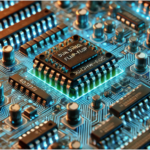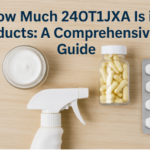Introduction to gem5 and Checkpointing
gem5 is a widely used simulator for computer architecture research. It provides a flexible and detailed environment to test different hardware configurations and system behaviors. One of its most powerful features is checkpointing, which allows users to save the state of a simulation and resume it later.
This is particularly useful when working on complex simulations that require long execution times. Instead of starting over each time, users can load a checkpoint and continue from that saved state.
However, as gem5 evolves, newer versions may introduce changes that make older checkpoints incompatible. This is where CPT (Checkpoint) Upgrade comes into play. Understanding how to use CPT upgrade in gem5 ensures seamless transitions when updating the simulator, preserving valuable simulation progress.
Understanding Checkpoints in gem5
What is a Checkpoint?
A checkpoint in gem5 is essentially a snapshot of a simulation’s current state. It includes details about CPU registers, memory states, and system configurations. Checkpoints allow users to pause a simulation and restore it later without losing progress.
Benefits of Using Checkpoints:
- Time Efficiency – Avoid re-running simulations from scratch.
- Debugging Assistance – Resume from a specific state to analyze issues.
- Iterative Testing – Compare different configurations from a common starting point.
- Simulation Optimization – Reduce computation costs and execution time.
Setting Up gem5 for Checkpoint Upgrades
Before using CPT upgrade in gem5, ensure you have the latest version of the simulator installed. The steps are as follows:
Download the latest gem5 source code:
git clone https://gem5.googlesource.com/public/gem5
- cd gem5
- Build gem5 with the required architecture:
scons build/X86/gem5.opt -j$(nproc) - Ensure proper dependencies are installed, such as Python and scons.
Once the setup is complete, you can proceed with checkpoint creation and upgrades.
Creating Checkpoints in gem5
To create a checkpoint during a simulation, run the following command:
./build/X86/gem5.opt –dump-config=checkpoint_path
This will generate checkpoint files that store the entire system state.
Upgrading Checkpoints in gem5
Why Upgrade Checkpoints?
Checkpoint upgrades are required when a checkpoint taken in an older version of gem5 needs to be used in a newer version. Without upgrading, loading older checkpoints may lead to errors due to structural changes in the simulator.
Steps to Upgrade Checkpoints:
- Locate the Checkpoint Directory:
- Identify the saved checkpoint files in your project folder.
- Run the Upgrade Command:
./build/X86/gem5.opt –upgrade-checkpoint=<path_to_checkpoint>
This command updates the checkpoint format, ensuring compatibility with the current version of gem5. - Verify the Upgrade:
- Check the log output for successful completion.
- If errors occur, review the checkpoint contents and compare with new version requirements.
Loading and Resuming from Upgraded Checkpoints
After upgrading, load the checkpoint using:
./build/X86/gem5.opt –checkpoint-restore=<path_to_checkpoint>
This allows you to resume the simulation from the exact point where it was saved, avoiding unnecessary re-execution.
Best Practices for Managing Checkpoints
To efficiently manage checkpoints and avoid issues, follow these best practices:
- Use Descriptive Names: Label checkpoints clearly (e.g., checkpoint_exp1_may10).
- Store Backups: Keep a copy before upgrading in case of compatibility issues.
- Optimize Storage: Delete outdated checkpoints to save disk space.
- Verify After Upgrade: Always test an upgraded checkpoint before using it in important simulations.
Troubleshooting Common Issues
Checkpoint Fails to Load
Possible Causes:
- Mismatch between gem5 versions.
- Corrupt checkpoint files.
Solution:
- Ensure the checkpoint is upgraded before loading.
- Use a compatible gem5 build for the checkpoint.
Simulation Crashes After Upgrade
Possible Causes:
- Incompatible system state changes.
- Missing dependencies.
Solution:
- Compare old and new configurations.
- Check error logs for missing components.
Future Developments in gem5 Checkpointing
The gem5 community continuously improves checkpointing mechanisms to enhance compatibility and efficiency. Future updates may introduce automatic checkpoint conversions and improved debugging tools to streamline the upgrade process.
Conclusion
Understanding how to use CPT upgrade in gem5 is essential for researchers and engineers working with advanced simulations. By following the outlined steps, users can effectively upgrade and manage checkpoints, ensuring smooth transitions between gem5 versions.
Implementing best practices and troubleshooting techniques further enhances the simulation workflow, making gem5 a powerful tool for architectural exploration.
With continuous improvements in checkpointing methodologies, gem5 remains a robust and adaptable platform for system simulation and research. By mastering checkpoint upgrades, users can save time, optimize workflows, and achieve more efficient simulation results.
RELATED ARITCLE
Faragski Not Working? Comprehensive Troubleshooting & Fixes
AWT69X: The Future of High-Speed Wireless Communication