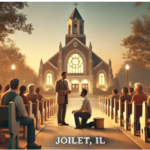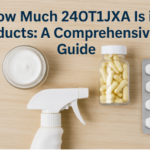Introduction to Daz Studio and Genesis 8 Models
Daz Studio is a powerful 3D creation tool used by artists, animators, and designers to craft realistic characters and environments. One of its most advanced character models is the Genesis 8 (G8) figure, which offers high detail, versatility, and realistic morphs.
These models serve as the foundation for various clothing options, including jungle-themed wear designed for adventure, survival, and fantasy settings.
Understanding Jungle-Themed Wear for G8 Models
Jungle wear in Daz Studio refers to clothing and accessories inspired by tropical, tribal, and survivalist aesthetics. These outfits typically include rugged shorts, camouflage tops, boots, and accessories like backpacks, belts, and weapons. They are popular in adventure storytelling, fantasy worlds, and post-apocalyptic environments where survival gear plays a critical role in character design.
Popular Jungle Wear Products for Genesis 8
Daz Studio G8 jungle wear comes in various styles for both male and female models. Some popular choices include:
For Genesis 8 Female:
| Product Name | Description |
| Jungle Girl Outfit Set | Includes a rugged top, shorts, boots, and a hat with accessories perfect for adventure scenes. |
| Jungle Amazon Poses | A collection of dynamic poses designed to complement jungle-themed outfits for storytelling. |
| Jungle Swim | A one-piece swimsuit with tropical aesthetics, ideal for water-based or survival scenes. |
For Genesis 8 Male:
| Product Name | Description |
| Savage Jungle Outfit | Features a tribal-inspired look with a headgear, loincloth, and accessories like necklaces and arm guards. |
| African Safari Outfit | Includes explorer-style clothing such as cargo pants, a safari hat, boots, and binoculars for a realistic jungle expedition look. |
| Jungle Warrior Set | A fantasy-themed armor set designed for tribal warriors or primitive fighters in jungle settings. |
Key Features of Jungle Wear for G8 Models
Daz Studio G8 jungle wear includes various features to enhance realism and usability:
- High-Resolution Textures: Detailed fabrics that replicate real-world materials.
- Modular Customization: Components like belts, pouches, and accessories can be adjusted or removed.
- Rigging and Morph Support: Ensures natural movement and poses without fabric distortion.
- Dynamic Accessories: Items such as hats, knives, and ropes add depth to jungle exploration scenes.
Applications of Jungle Wear in 3D Projects
Jungle wear is widely used across multiple genres. Some common applications include:
- Adventure & Survival Scenes: Characters exploring dense forests or lost civilizations.
- Fantasy Settings: Warriors, shamans, and mystical jungle tribes.
- Post-Apocalyptic Worlds: Survivors dressed in rugged, repurposed clothing.
- Video Games & VR: Realistic character outfits enhance immersion in interactive storytelling.
Installing Jungle Wear Assets in Daz Studio
To use jungle wear in Daz Studio, follow these steps:
- Download the Asset: Obtain jungle wear from trusted sources such as Daz 3D Marketplace or RenderHub.
- Extract the Files: Unzip the package and organize files within the ‘My Daz Library’ directory.
- Import into Daz Studio: Locate the clothing in the Content Library and apply it to a Genesis 8 model.
- Adjust Fit & Textures: Use morph sliders to customize fit and material settings for realism.
Customizing Jungle Wear for Unique Characters
To make jungle outfits more distinctive, customization is key. You can:
- Change fabric colors and patterns.
- Add or remove accessories such as belts, hats, and knives.
- Utilize shader adjustments for realistic leather, metal, or fabric textures.
- Modify character poses to complement jungle environments.
Rendering Techniques for Jungle Scenes
Creating stunning jungle renders requires the right lighting and rendering techniques:
- Use HDRI Backgrounds: Enhance realism with jungle HDRI maps.
- Adjust Lighting Effects: Simulate sunlight filtering through dense foliage.
- Depth of Field Adjustments: Create cinematic shots with focused subjects and blurred backgrounds.
- Material Refinements: Optimize shaders for wet, dirty, or rugged clothing effects.
Troubleshooting Common Issues
Daz Studio users may face issues with jungle wear assets. Here are solutions:
- Clothing Distortion: Adjust morph settings to prevent clipping during movement.
- Texture Errors: Ensure high-quality textures are loaded properly in the surfaces tab.
- Render Optimization: Lower scene complexity or use render presets to enhance performance.
Enhancing Jungle Wear with Additional Accessories
Enhance your jungle-themed characters by incorporating:
- Weapons & Tools: Machetes, bows, and spears for survival settings.
- Footwear Options: Boots, sandals, or barefoot options to match different terrains.
- Environmental Props: Backpacks, vines, and animal companions for immersive scenes.
Case Studies: Successful Jungle-Themed Projects
Many artists have successfully used Daz Studio G8 jungle wear in their projects. Examining top-rated renders and animations can provide valuable insights into composition, lighting, and post-processing techniques.
Conclusion
Daz Studio G8 jungle wear opens up limitless possibilities for 3D artists, providing essential outfits for adventure, fantasy, and survival genres. With high-quality textures, customization options, and realistic rendering techniques, jungle-themed outfits elevate character design and storytelling. Whether you’re a beginner or a professional 3D artist, experimenting with jungle wear will add depth and realism to your Daz Studio creations.
Related Articles
Marknathan80: A Deep Dive into Mark Rasmussen’s Pinterest World
Complete Guide to FA3020PF Westinghouse Circuit Breaker
Clickbaitosaurus: The Rise, Impact, and Future of Clickbait Culture
The Ultimate Guide to Le Labo Bathroom Amenities at St Regis Shanghai Jingan