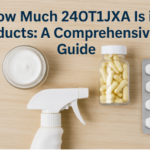Introduction;Unity 2022.3 Oculus Link Constant Hourglass Issue on Windows 11
Virtual reality (VR) development using Unity 2022.3 and Oculus Link on Windows 11 can be an exciting yet challenging experience. One of the most frustrating issues developers and users encounter is the constant hourglass symbol that appears in the Oculus headset, causing disruptions in testing and gameplay.
This issue often stems from various factors, including software conflicts, hardware limitations, and incorrect system settings. In this guide, we will explore the root causes of this problem and provide detailed troubleshooting steps to help you achieve a smooth VR experience.
Understanding the Constant Hourglass Issue
The constant hourglass issue appears when the Oculus headset fails to process frames correctly. This results in a loading indicator (hourglass) remaining visible even when the system should be running smoothly.
Users often report experiencing lag, stuttering, black screens, or crashes along with this issue, making VR development or gameplay nearly impossible.
This problem can arise due to multiple reasons, including outdated drivers, incompatible Unity settings, poor USB connections, or Windows 11 background processes interfering with performance. Understanding these causes will help in implementing effective solutions.
Common Causes of the Issue;Unity 2022.3 Oculus Link Constant Hourglass Issue on Windows 11
Several factors contribute to the constant hourglass problem when using Unity 2022.3 with Oculus Link on Windows 11. Here are the most common ones:
1. Outdated Graphics and Oculus Drivers
Outdated GPU and Oculus software drivers can cause compatibility issues. If the drivers are not updated regularly, the Oculus Link may struggle to render VR content properly, leading to performance delays and the hourglass issue.
2. USB Connection Problems
Oculus Link requires a high-quality USB 3.0 cable to maintain a stable connection. If you use a faulty, low-quality, or USB 2.0 cable, data transfer speeds will be insufficient, resulting in connection errors and a persistent hourglass symbol.
3. Unity 2022.3 Configuration Issues
Incorrect settings in Unity’s XR Plug-in Management or Graphics Settings can cause performance bottlenecks. If Unity is not optimized for VR development, Oculus Link may fail to render scenes correctly, causing frame drops and stuttering.
4. Windows 11 Background Processes
Some background applications, including Windows Defender, antivirus software, and unnecessary startup programs, can consume system resources, preventing smooth VR performance.
5. PC Hardware Limitations
Your system must meet Oculus Link’s recommended hardware requirements to function properly. If your PC lacks sufficient RAM, CPU, or GPU power, you may experience performance issues, including the constant hourglass problem.
Preliminary Checks Before Troubleshooting
Before applying advanced fixes, it is essential to perform some basic checks:
- Check System Requirements: Ensure your PC meets Oculus Link’s minimum requirements, including a powerful GPU, a modern processor, and sufficient RAM.
- Update GPU and Oculus Drivers: Visit the NVIDIA, AMD, or Oculus website to download and install the latest drivers.
- Restart Your System: Sometimes, a simple restart can resolve minor glitches.
- Test a Different USB Port: If using a USB 3.0 cable, try switching to another USB 3.0 or 3.1 port.
- Disable Unnecessary Background Applications: Close any apps consuming excessive CPU or GPU resources.
Detailed Troubleshooting Steps
1. Check USB Connection Stability
- Use an official Oculus Link cable or a high-quality USB 3.0 cable.
- Connect the cable directly to a USB 3.0 port on your motherboard rather than using an external hub.
- Run the Oculus software’s built-in USB test to check for compatibility.
2. Optimize Unity 2022.3 for Oculus Link
To ensure Unity is properly configured:
- Open Unity and go to Edit > Project Settings > XR Plug-in Management.
- Enable Oculus as the primary XR plug-in.
- Under Graphics Settings, reduce rendering resolution and disable unnecessary effects to improve performance.
- Set the Application Target Frame Rate to match your headset’s refresh rate.
3. Modify Windows 11 Settings for VR Optimization
Disable USB Power Saving
- Open Device Manager and navigate to Universal Serial Bus controllers.
- Right-click on your USB Root Hub, select Properties, then go to Power Management.
- Uncheck “Allow the computer to turn off this device to save power.”
Disable Windows Game Mode
- Open Settings > Gaming > Game Mode.
- Turn Game Mode off, as it can interfere with VR performance.
Disable Background Apps
- Open Task Manager (Ctrl + Shift + Esc).
- End processes that consume high CPU or GPU usage, such as Chrome, Windows Update, or antivirus scans.
4. Adjust Oculus Software Settings
- Open Oculus App and navigate to Devices > Graphics Preferences.
- Lower the Encode Resolution Width and Encode Bitrate.
- Set Asynchronous Spacewarp (ASW) to Auto or Disabled if experiencing stuttering.
5. Perform a Clean Reinstallation of Oculus Software
If all else fails, uninstall and reinstall the Oculus PC app to reset any corrupted settings.
Final Thoughts
The constant hourglass issue while using Unity 2022.3 with Oculus Link on Windows 11 can be frustrating, but with the right troubleshooting steps, it can be resolved effectively.
By optimizing USB connections, Unity settings, Windows 11 configurations, and Oculus software, you can significantly improve VR performance and eliminate the issue. If problems persist, consider checking Oculus support forums or updating to a newer version of Unity.
With this guide, you should now have a clear understanding of the issue and how to fix it, ensuring a seamless and immersive VR development experience with Unity 2022.3, Oculus Link, and Windows 11!
RELATED ARITCLE
AWM99V: A Comprehensive Guide to Its Features, Applications, and Future Potential
How to Contact Felix Johnson at SweetDiscord.com – A Complete Guide
AWT69X: The Future of High-Speed Wireless Communication
A Complete Guide to G15Tool Com Gadgets: Features, Reviews, and Future Trends